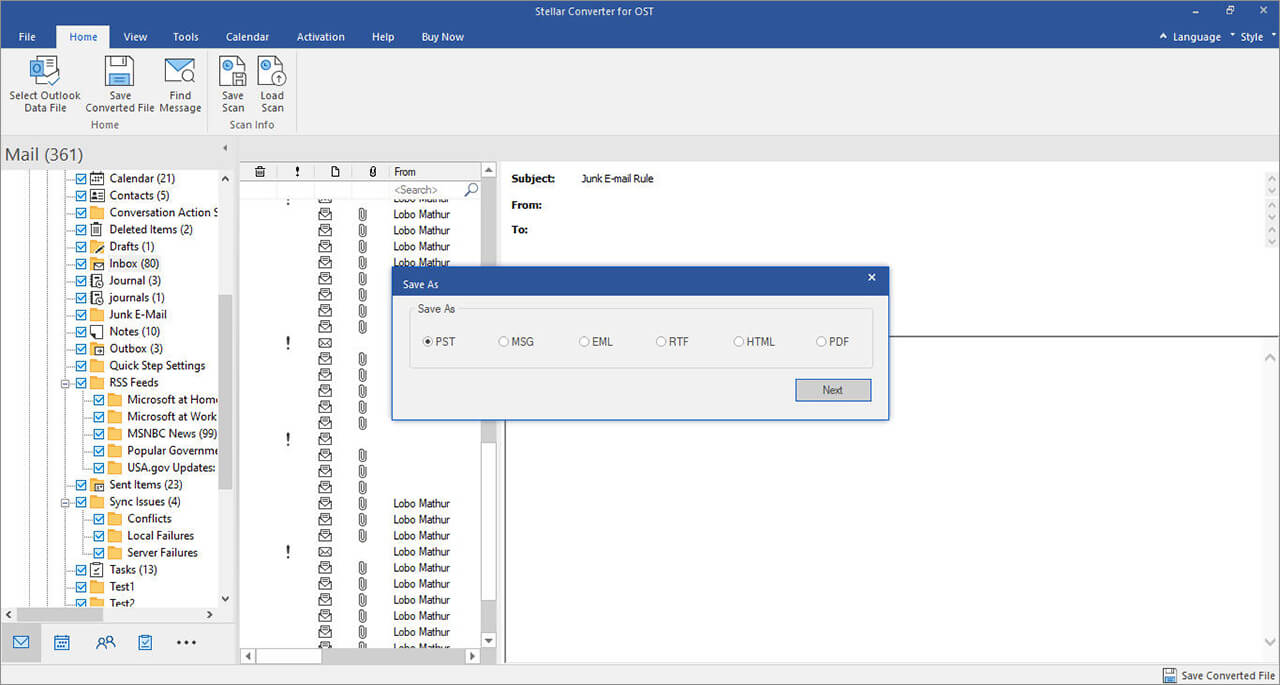OST Converter Tool
TTD developed an advancecd OST file converter that allows user's to make an OST file accessible even without Exchange profile, IMAP account access, and Outlook profile. Users just need to download this OST converter and launch it on their own system. The software is verified by Microsoft MVPs and IT experts.
- Convert OST File into Different Email File Formats: EML, PST, MSG, & MBOX
- OST Converter is Capable to Export in Document Formats: ICS, HTML, CSV, vCard, PDF
- Make OST File Healthy and Accessible in Other Mail Applications
- Convert Orphaned, Inaccessible, Corrupted, and Damaged OST File
- Automatically Finds and Lists All Configured Profiles in Outlook
- Free OST Converter Demo is Available to Test Software Before Purchase
- The Software is Compatible Windows 11 and All Its Below Versions
*When you make a purchase using links on our site, we may earn an affiliate commission.