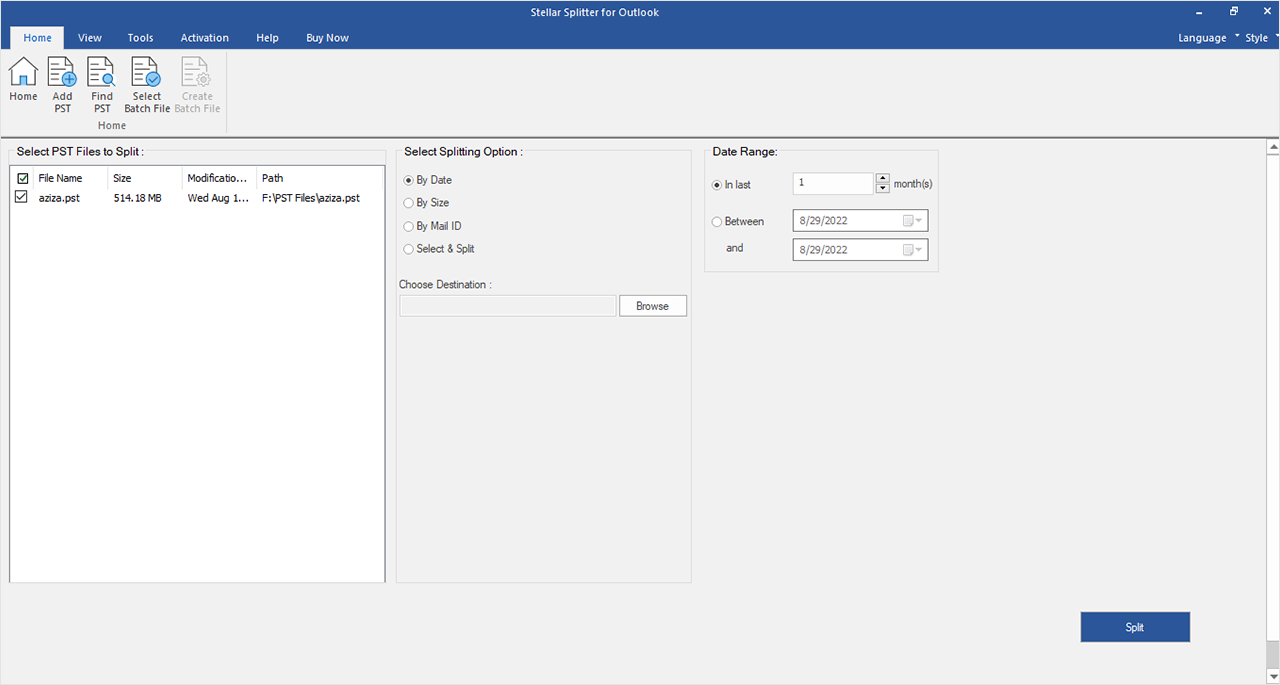Split Large Sized PST Files
As most of know that the large sized PST files somewhere affects Outlook’s performance, so a reliable PST splitter software is needed. Thus, we have come up with an advanced software that will help you split large sized PST files with ease.
Split PST File by Date
This smart solution comes with a date-range filter that helps users split their PST files depending on the time period. It means that if you have a requirement of splitting the file from Jan 2021 to June 2021, then you can use the “By Date” option in the software.
Split PST File by Size
If you want to split your PST file into smaller and equal sizes, then you can use the “By Size” splitting option available in the application. You can choose the split size in GBs like 5 GB, 10 GB, 15 GB, etc. Free download Split PST Tool on Windows OS for the same.
Split PST File by Email ID
This advanced Split PST software also offers users with an option to split their PST files by Email IDs. This means that if a user wants to create a new PST file that contains all the emails with specific email IDs mentioned in To, Cc, Bcc, etc.
Split PST File by Specific Folders
Another useful feature offered in this PST Splitter software is “Select and Split” option. Here, a user can choose a single or a specific set of folders and get a resultant file with the mentioned folders only.
Generate Log Report of Process
After the Split PST process is completed, the software will generate a log report containing the item count of processed data. This report is usually helpful in cases when you want to verify the number of items in original and resultant PST file.
Split Multiple PST Files in Batch
This PST Splitter software also comes with an option to split PST files in batches. Therefore, if you have multiple PST files that you want to split and need an application that can get the job done in minutes, then this is the best application for you.
Compatible with Windows OS
This application to split PST files is compatible with almost all Windows OS like Windows 11, 10, 8.1, 8, and 7. Additionally, you can use the PST files generated from Outlook 2021, 2019, 2016, 2013 and lower versions.