Microsoft Outlook is a widely used mail client that allows users to manage emails with send and receive functions. Outlook stared entire data in the system locally at a default location. In this post, I will explain the path of the PST file in Windows 11, 10, 8 versions.
PST aka Personal Storage Table is a file format used by Microsoft Outlook to store emails along with all associated attributes. Outlook PST is a main mailbox for Emails, Contacts, Calendars, Tasks, Journals, Attachments, etc.
By Default Outlook uses a common path to save PST files in the same Outlook and Windows OS versions. Apart from this, it also allows users to choose any path while configuring a profile in Outlook.
Let’s discuss the Outlook PST file location according to different Windows OS versions. Also get complete guide and verified solution for PST file conversion process.
How to Find PST File Location? – Solved
There are multiple ways to find Outlook PST files in different Windows OS versions.
- Use Outlook Open File Location Option
- Check Default Storage Location
- Use Third-Party Tool to Find PST File
Method-1: Choose Open File Location Option in Outlook
It is the easiest way to find connected PST files. Outlook dashboard itself provides an option to locate PST files on Windows OS.
- Launch Microsoft Outlook and do right-click on configured profile
- From the opened pop-up click on Open File Location
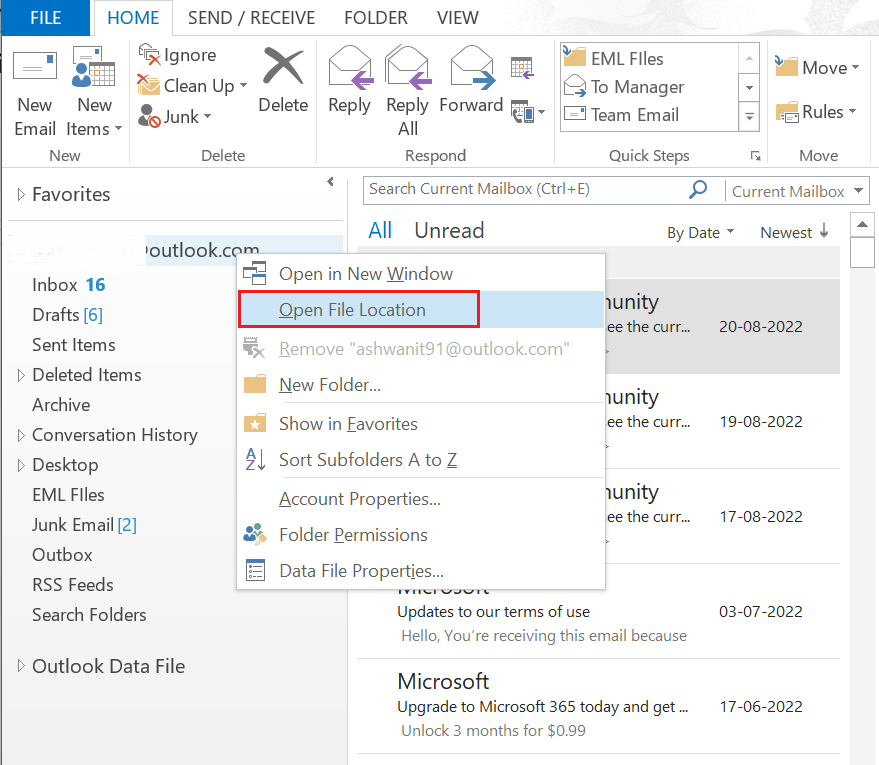
Note: Use this method to find out the connected or active PST files only.
Method-2: Find PST File from Default Storage Location
Default location of PST file in Different Outlook and Windows OS versions may vary. Let’s discuss all the versions.
Use the below listed path to find the PST file using File Explorer.
Location of PST of Outlook 2019, 2016, 2013, 2010
Windows 11, 10, 8, 7 versions
- C:\Users\Documents\Outlook Files
Guide for Outlook 2007
Windows 10, 8, 7
- C:\Users\AppData\Local\Microsoft\Outlook\
For Windows XP, Vista, and 7
Outlook 2000, and 2003
- C:\Documents and Settings\UserName\Local Settings\Application Data\ Microsoft Outlook
Outlook 2010
- My Documents\Outlook Files
Method-3: Third-Party Software to Locate PST File
PST file finder id widely used software to find Outlook data files and perform required operations.
Note: I am verifying working of this tool and once got satisfied, will share more details here.
Conclusion
Finding a PST file on Windows OS is quite easy. You can easily find the PST file from Outlook dashboard itself. Apart from this the default path of PST also explained in this post.
